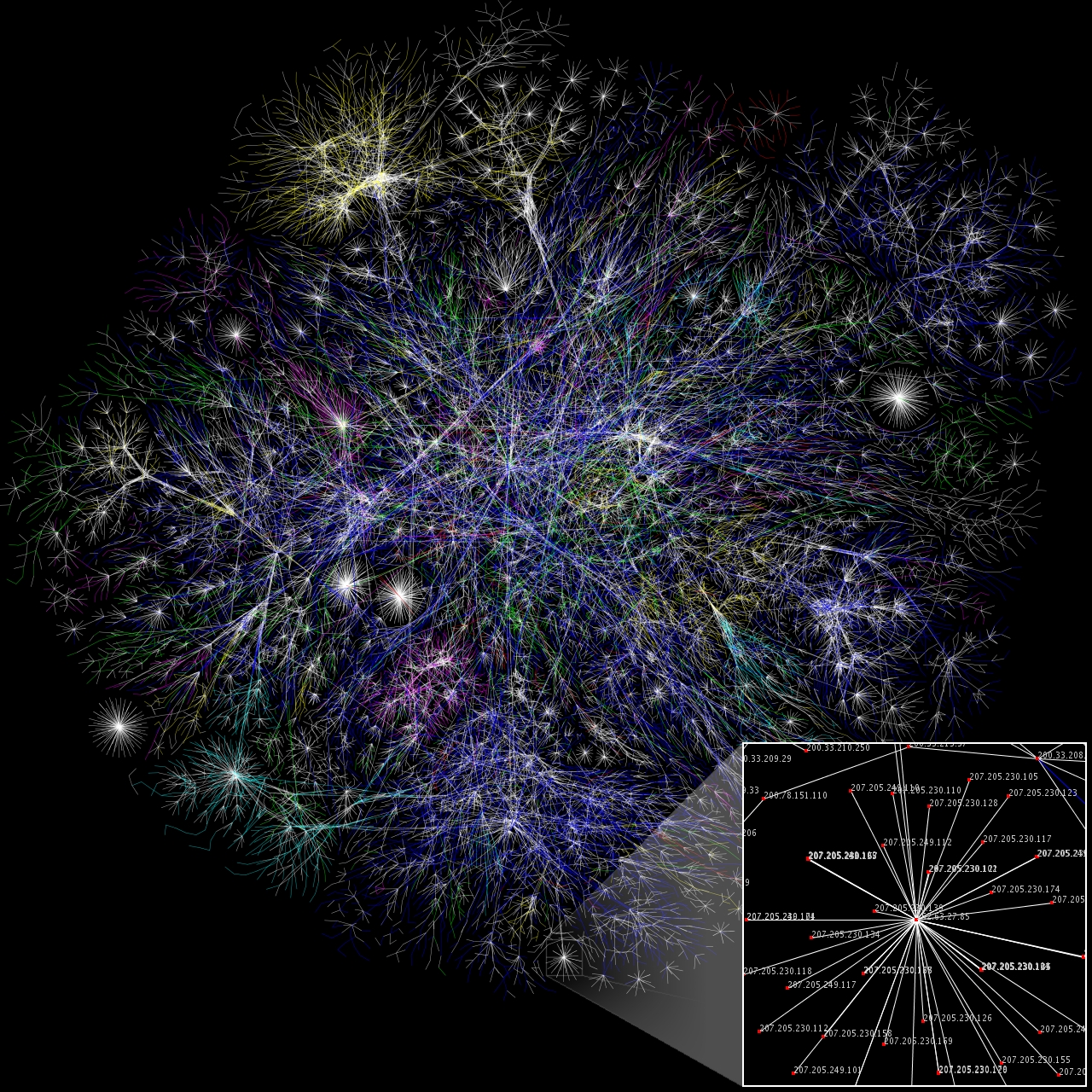I'd like to advance a hypothesis: Despite all the excitement surrounding social media, the Internet isn't connecting us as much as we think it is. It's largely home to weak, artificial connections, what I call thin relationships.
During the subprime bubble, banks and brokers sold one another bad debt — debt that couldn't be made good on. Today, "social" media is trading in low-quality connections — linkages that are unlikely to yield meaningful, lasting relationships.
Call it relationship inflation. Nominally, you have a lot more relationships — but in reality, few, if any, are actually valuable. Just as currency inflation debases money, so social inflation debases relationships. The very word "relationship" is being cheapened. It used to mean someone you could count on. Today, it means someone you can swap bits with.
Call it relationship inflation. Nominally, you have a lot more relationships — but in reality, few, if any, are actually valuable. Just as currency inflation debases money, so social inflation debases relationships. The very word "relationship" is being cheapened. It used to mean someone you could count on. Today, it means someone you can swap bits with.
Thin relationships are the illusion of real relationships. Real relationships are patterns of mutual investment. I invest in you, you invest in me. Parents, kids, spouses — all are multiple digit investments, of time, money, knowledge, and attention. The "relationships" at the heart of the social bubble aren't real because they're not marked by mutual investment . At most, they're marked by a tiny chunk of information or attention here or there.
Here's what lends support to my hypothesis.
Trust. If we take social media at face value, the number of friends in the world has gone up a hundredfold. But have we seen an accompanying rise in trust? I'd argue no. Now, perhaps it will take time for gains to be visibly felt. But social networks have already been around for half a decade, and society seems to be little better off.
Disempowerment. If social tools were creating real economic gains, we'd expect to see a substitution effect. They'd replace — disintermediate — yesterday's gatekeepers. Yet, increasingly, they are empowering gatekeepers. Your favorite social networks aren't disintermediating PR agencies, recruiters, and other kinds of brokers. They're creating legions of new ones. The internet itself isn't disempowering government by giving voices to the traditionally voiceless; it's empowering authoritarian states to limit and circumscribe freedom by radically lowering the costs of surveillance and enforcement. So much for direct, unmediated relationships.
Hate. There's this old trope: the Internet runs on love. Equally, though, it's full of hate: irrational lashing-out at the nearest person, place, or thing that's just a little bit different. Read any newspaper web comments sections lately? Usually, they're giant puddles of bile and venom. Check out these emails to Floyd Norris. Far from fueling meaningful conversation, today's "social" web is a world full of the linguistic equivalent of drive-by shootings.
Exclusion. Hate happens, at least in part, because of homophily: birds of a feather flock together. The result is that people self-organize into groups of like for like. But rarely are the gaps between differences bridged. Yet, that's where the most valuable relationships begin. To be "friends" with 1000 people who are also obsessed with vintage 1960s glasses isn't friendship — it's just a single, solitary shared interest.
Value. The ultimate proof's in the pudding. If the "relationships" created on today's Internet were valuable, perhaps people (or advertisers) might pay for the opportunity to enjoy them. Yet, few, if any, do — anywhere, ever. Conversely, because those "relationships" aren't valuable, companies are, it is said, forced to try and monetize them in extractive, ethically questionable ways. That's because there's no there there. I can swap bits with pseudo-strangers at any number of sites. "Friends" like that are a commodity — not a valuable, unique good.
What are the wages of relationship inflation? Three cancers eating away at the vitality of today's web. First, attention isn't allocated efficiently; people discover less what they value than what everyone else likes, right this second. Second, people invest in low-quality content. Farmville ain't exactly Casablanca. Third, and most damaging, is the ongoing weakening of the Internet as a force for good. Not only is Farmville not Casablanca, it's not Kiva either. One of the seminal examples of the promise of social media, Kiva allocates micro-credit more meaningfully. By contrast, Farmville is largely socially useless. It doesn't make kids tangibly better off; it just makes advertisers better off.
Let's summarize. On the demand side, relationship inflation creates beauty contest effects, where, just as every judge votes for the contestant they think the others will like the best, people transmit what they think others want. On the supply side, relationship inflation creates popularity contest effects, where people (and artists) strive for immediate, visceral attention-grabs — instead of making awesome stuff.
The social isn't about beauty contests and popularity contests. They're a distortion, a caricature of the real thing. It's about trust, connection, and community. That's what there's too little of in today's mediascape, despite all the hoopla surrounding social tools. The promise of the Internet wasn't merely to inflate relationships, without adding depth, resonance, and meaning. It was to fundamentally rewire people, communities, civil society, business, and the state — through thicker, stronger, more meaningful relationships. That's where the future of media lies.
Now, this is just a hypothesis. Feel free to disagree with me, challenge me — or to extend and elaborate upon it. Next time, I'll discuss what we can do about it.